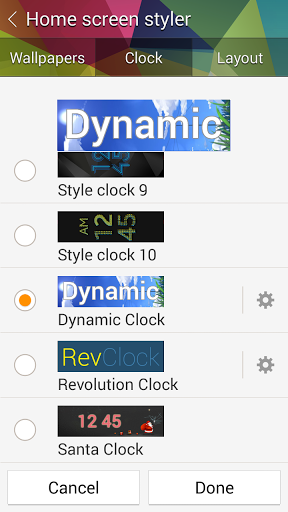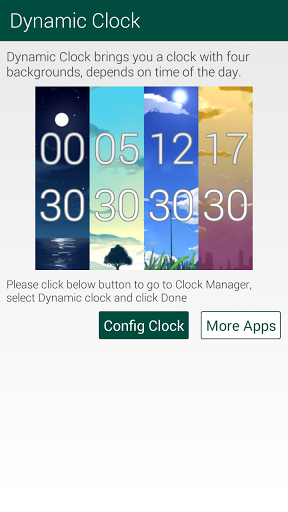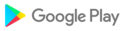Gear Fit Dynamic Clock is collection of great background that will change during the day: dawn, day, dusk, night. Enjoy your every moment of day with Gear Fit Dynamic Clock.
You can choose between 12-hour mode and 24-hour mode.
How to use Gear Fit Dynamic Clock and select clock face:
- Install Gear Fit Manager version 1.6 or newer and connect with Gear Fit device.
- Install "Gear Fit Dynamic Clock".
- Go to Gear Fit Manager → Home Screen Styler → Clock tab → Style Clocks.
- Select "Gear Fit Dynamic Clock"
- Click Done and enjoy Gear Fit Dynamic Clock.
Great thanks to SwordWaltz for creating awesome background and allowing us to use this one.
SAMSUNG_CUP_ENABLED
SAMSUNG_GEAR_FIT_CLOCK